基于命令行的Git Plugin开发回顾
-- git-toolkit
Tony Deng
Tony Deng
人类懒惰的本性和不满足的本性是趋势科技发展的源泉......
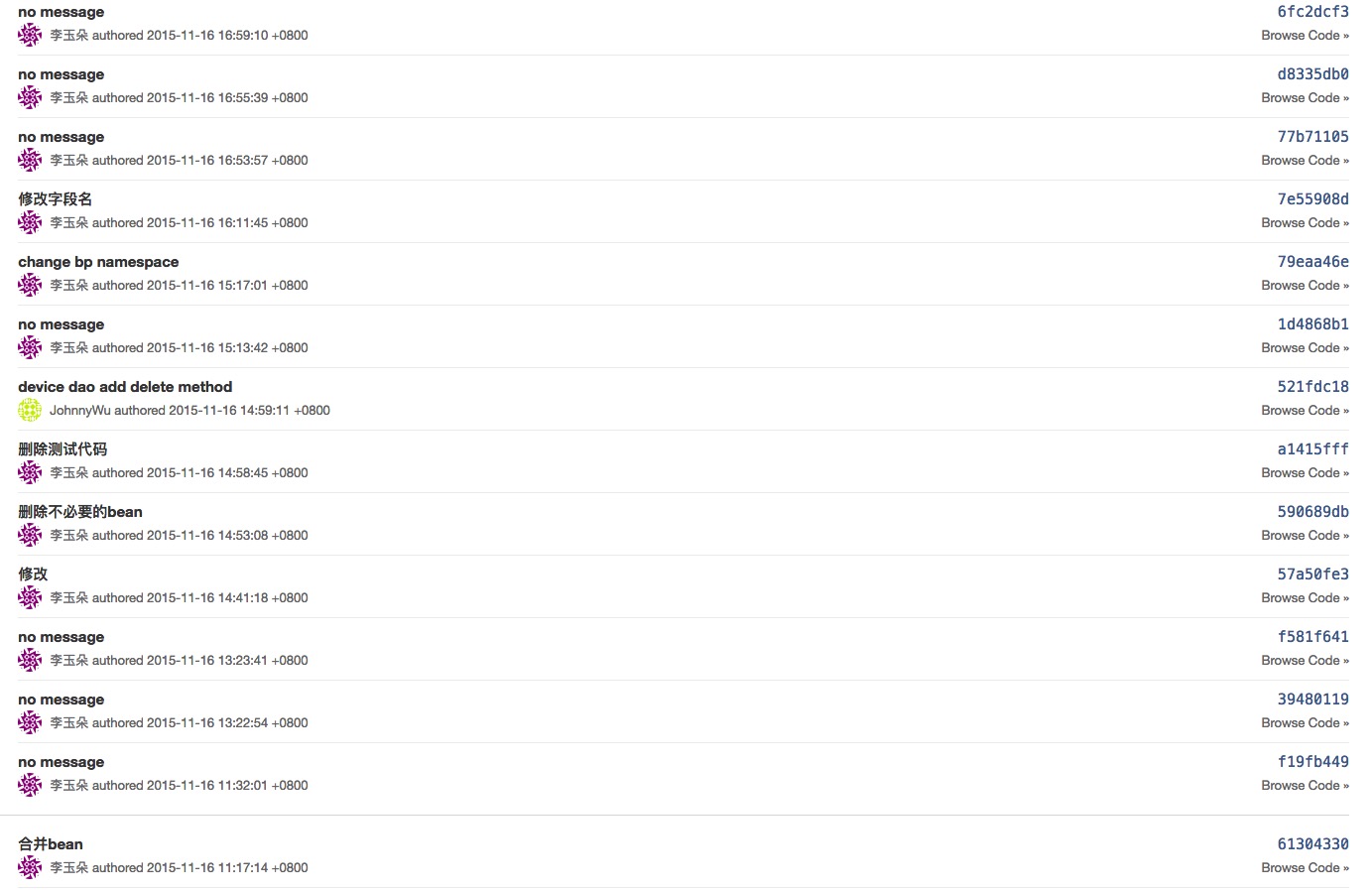


可以试试这些命令
git log git-toolkit-1.0 --pretty=format:%s
git log git-toolkit-1.0...git-toolkit-1.0.1 --pretty=format:%s
git log git-toolkit-1.0 --pretty=format:%s --grep feat
git log git-toolkit-1.0 --pretty=format:'<li> <a href="http://github.com/tonydeng/git-toolkit/commit/%H">view commit •</a> %s</li> ' --reverse

我们来看看Git Flow是怎么来实现的
➜ ~ git flow
usage: git flow <subcommand>
Available subcommands are:
init Initialize a new git repo with support for the branching model.
feature Manage your feature branches.
release Manage your release branches.
hotfix Manage your hotfix branches.
support Manage your support branches.
version Shows version information.
Try 'git flow <subcommand> help' for details.
git flow命令位置
➜ ~ ll /usr/local/Cellar/git-flow/0.4.1/bin
total 8
-r-xr-xr-x 1 tonydeng staff 78B 7 18 19:29 git-flow
git flow命令内容
➜ ~ less /usr/local/Cellar/git-flow/0.4.1/bin/git-flow
#!/bin/bash
exec "/usr/local/Cellar/git-flow/0.4.1/libexec/bin/git-flow" "$@"
git flow不同命令实现
➜ ~ ll /usr/local/Cellar/git-flow/0.4.1/libexec/bin/
total 224
-rwxr-xr-x 1 tonydeng wheel 3.5K 9 21 2015 git-flow
-rw-r--r-- 1 tonydeng wheel 14K 9 21 2015 git-flow-feature
-rw-r--r-- 1 tonydeng wheel 9.2K 9 21 2015 git-flow-hotfix
-rw-r--r-- 1 tonydeng wheel 10K 9 21 2015 git-flow-init
-rw-r--r-- 1 tonydeng wheel 10K 9 21 2015 git-flow-release
-rw-r--r-- 1 tonydeng wheel 5.0K 9 21 2015 git-flow-support
-rw-r--r-- 1 tonydeng wheel 2.0K 9 21 2015 git-flow-version
-rw-r--r-- 1 tonydeng wheel 8.5K 9 21 2015 gitflow-common
-rw-r--r-- 1 tonydeng wheel 30K 9 21 2015 gitflow-shFlags
可以用任何在终端运行的脚本来开发 (Shell、Python、Golang、NodeJS、Java、Clojure.......)
遵循Git本身命令的命名规范
bash -c "$(curl -fsSL https://raw.githubusercontent.com/tonydeng/git-toolkit/master/installer.sh)"
bash -c "$(wget https://raw.githubusercontent.com/tonydeng/git-toolkit/master/installer.sh -O -)"
提供本工具集的管理命令。
查看帮助
git toolkit help
卸载本工具集
git toolkit uninstall
更新本工具集
git toolkit update
提供交互式git commit的命令,用于定制统一commit message。
用于替换Commitizen
git ci
选择您正在提交的类型:
1. backlog: 开始一个新的backlog
2. feat: 新功能(feature)
3. fix: 修补bug
4. docs: 文档(documentation)
5. style: 格式(不影响代码运行的变动)
6. refactor: 重构(即不是新增功能,也不是修改bug的代码变动)
7. test: 增加测试
8. chore: 构建过程或辅助工具的变动
0. quit: 退出
➜ note git:(master) ✗ git ci
选择您正在提交的类型:
1. backlog: 开始一个新的backlog
2. feat: 新功能(feature)
3. fix: 修补bug
4. docs: 文档(documentation)
5. style: 格式(不影响代码运行的变动)
6. refactor: 重构(即不是新增功能,也不是修改bug的代码变动)
7. test: 增加测试
8. chore: 构建过程或辅助工具的变动
0. quit: 退出
请选择相关数字选项 [0-8]> 2
本次提交的范围,建议填写版本号 ($version):
1.0
请添加简短的,必要的对本次提交的描述:
添加《基于命令行的Git Plugin开发回顾》PPT
添加一个完整提交的描述:
对Git Toolkit整个项目进行一次回顾
列出本次提交解决的、可以关闭的所有相关问题,建议使用关键字 refs 、 close:
refs #2
git commit -F .gitCOMMIT-MSG.tmp -a
[master 57ae28e] feat(1.0): 添加《基于命令行的Git Plugin开发回顾》PPT
5 files changed, 281 insertions(+)
create mode 100644 ppts/a-review-of-plugin-git-development-based-on-the-command-line.md
create mode 100644 ppts/img/git-toolkit/changelog.png
create mode 100644 ppts/img/git-toolkit/commit-message.png
create mode 100644 ppts/img/git-toolkit/commit-no-message.png
create mode 100644 ppts/img/git-toolkit/tree.png
用于验证每次提交的commit message是否符合规范,如果不符合规范,则提交不成功
配置统一的commit message模板
git config --global commit.template
配置制定的Hook脚本的目录,使用本项目的git hook脚本
git config --global core.hooksPath
➜ git-toolkit git:(develop) tree
.
├── README.md
├── command
│ └── git-ci
├── config
│ └── git-message-template
├── docs
│ └── git-hooks.md
├── hooks
│ └── commit-msg
└── installer.sh
4 directories, 6 files